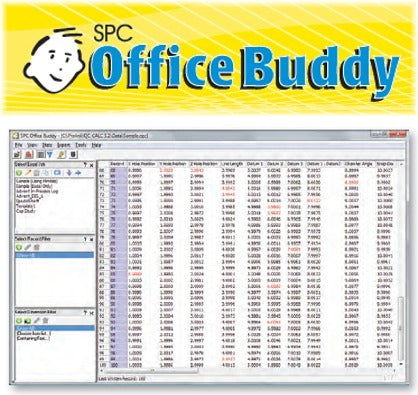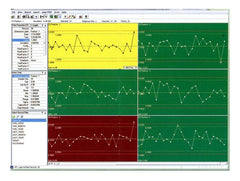QC-CALC Office Buddy

The SPC Office Buddy is a revolutionary new application that integrates directly with Minitab, JMP, and MS Excel to run reports using CMM data collected by QC-CALC Real-Time.
This direct integration virtually ends manual data entry once and for all. The Buddy allows you to set up custom filters to reduce your data before sending. When finished, you can run statistical reports or Sixpacks on any subset of your data and then place these charts into your Excel reports in the location of your choice. The Buddy automatically sends each feature’s label, nominal, tolerance, and subgroup information straight to Minitab or JMP without typing, saving you time and money.
Key Benefits
- No typing of tolerances
- No more Excel macros
- Data is sent directly to Minitab or JMP
- Filter out unwanted features
- Group data by unique factors (cavity, lot, etc...)
- Create PPAPs or other custom Excel reports in seconds
- Use your existing Excel reports
- Build PowerPoint presentations quickly
- Run multiple jobs in scheduled batches for full automation
How it Works...
The Buddy displays your collected measurement data as a grid of numbers that you filter by both rows (records) and columns (dimensions). The Buddy can then run Minitab charts with the click of a button. If you do not have Minitab, an optional charting package is available from Prolink. This saves an enormous amount of time since all nominal and tolerance data is automatically sent to the report.
The Data Source
Currently, the source of inspection data is the QC-CALC Real-Time database. This allows you to maintain long term data storage within QC-CALC while still leveraging your existing software purchase. The Buddy runs on the same computer as your Minitab, JMP, or Excel software. These programs are usually located in your office, hence the name SPC Office Buddy. This combination of running QC-CALC Real-Time on your CMM pc and the Buddy on your office PC creates a complete reporting solution.
Shop now for QC-CALC Office Buddy Software

Excel Jobs
QC-CALC is the leader in data collection and Real-Time SPC, Minitab is an industry leader of 6-Sigma statistical software, and Excel is the leading spreadsheet. In recognition of these facts, Office Buddy was written to tie these “best-in-class” products together into a simple, easy-to-use, comprehensive reporting tool to save you time.
Although the Buddy can send data to Minitab and command reports, a more automated method has been created to run similar analyses with different data. Since most reports are delivered in Excel, we added the ability to create custom Excel reports in Office Buddy. Unlike a typical export where the data is dumped starting at cell “A1”, Excel Jobs allow you to create or use existing custom reports. This advanced feature is learned in minutes and does not use any Excel macros. Excel Jobs address the periodic weekly or monthly reports, such as PPAPs, that become time-wasting repetitive tasks.
Complex reporting is reduced from hours of cutting, pasting, and typing to several seconds. Need to deliver your reports in Excel?
Office Buddy is the best possible answer.
| Shop now for QC-CALC Office Buddy Software | Download 30 Day Free Trial... Click Here |
Related Links
QC-CALC Real-Time
This module is used to collect and display measurement results from all CMMs, Video CMMs, and hand gages without operator intervention. You can create reports and export data to spreadsheets, databases, and other SPC programs. This means you can transfer data from all of your measurement devices to any SPC package using one program!
This is the first program to provide one interface for all machines and one interface for all outputs. Prolink's goal is to make your data collection seamless no matter what equipment you’ve purchased or software you use.
Click Here for more QC-CALC Real-Time information
Shop now for QC-CALC Real-Time

QC-CALC GageStation
GageStation is a combination license of both QC-Gage and QC-CALC Real-Time. This combination license creates 1 data collection station.
QC-Gage is a full-featured data collection application for use with hand-held gages. The software allows inspectors to enter measurement data by keyboard or through a direct connection to one or more gages. It displays this data both graphically and in table form, and automatically interfaces with QC-CALC Real-Time. By using GageStation, you can identify and isolate out-of-conformance parts.
Click Here for more QC-CALC GageStation information
Shop now for QC-CALC GageStation
QC-CALC SPC Reporting Software
This software is designed to analyze the data collected by QC-CALC Real-Time and QC-Gage. Use QC-CALC SPC's charts and reports to constantly monitor your process and keep it in control.
QC-CALC SPC offers a wide variety of charts and functions to aid your analysis and give you the power to make on-the-spot decisions. In seconds, QC-CALC SPC gives you a precise picture of how your production line is performing with easy-to-use menus.
Click Here for more QC-CALC SPC Reports information
Shop now for QC-CALC SPC

QC-CALC EDL - Enterprise Data Loader
If you would like to have your data saved in an SQL database for advanced reporting purposes, you will need QC-CALC's Enterprise Data Loader, or EDL.
The Enterprise Data Loader (EDL) typically resides on a central server at each plant and is responsible for synchronizing data from QC-CALC with data in a SQL database. EDL is actually two applications; the EDL Client and EDL Load Service. The EDL Client is a normal Windows application that provides a fast and easy way of setting up the loading events for the EDL Load Service. The EDL Load Service moves your CMM and gage inspection results directly into the SQL database at the scheduled frequency.
Shop now for QC-CALC Enterprise Data Loader

QC-CALC ERS - Enterprise Report Scheduler
The reports generated by ERS are designed to provide a rolled-up overview of the quality conditions within your plant or across plants. Rather than simply reporting on one part, you run reports that compare the capability of all features across all parts, cells, or even plants.
To run ERS, you would need Enterprise Data Loader, or EDL, to gather the data that has been collected from your CMMs, Vision Systems, and Gage Stations, and transfer that data to a central SQL database. ERS then generates automated reports that provide an overall view of your factory's performance.
Click Here for more QC-CALC ERS information
Shop now for QC-CALC ERS
|
Click Here |
Click Here |
Click Here |
Need a quote before you can buy? |
|
We understand that often times the customer will need an "official" quote for software like this before they can make a purchase. The link to the right will take you to Prolink's website where you can see all of the software modules available, as well as costs. If you add items to the cart on Prolink's site, you will be given an option to generate a quote that you can save / print out. |
Login to Prolink's website to generate a quote. |