QC-CALC Enterprise Report Scheduler

The Enterprise Report Scheduler (ERS) and Enterprise Data Loader (EDL) are two applications that work together to load your inspection data to a central SQL database and run high-level, scheduled reports for management.
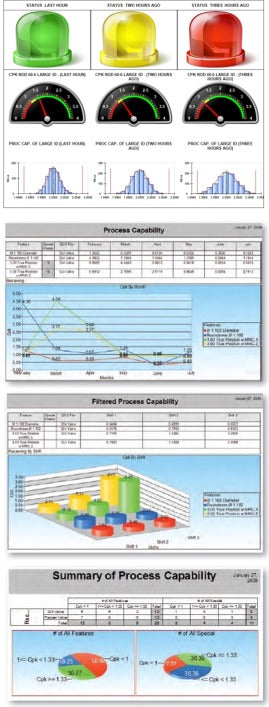
The primary purpose of EDL is to synchronize your individual QC-CALC databases with a centralized SQL database. It is designed to run unattended and alerts administrators via email when problems occur. Unlike a standard QC-CALC export, EDL synchronizes all changes in your QC-CALC databases including historical and 21 CFR Part 11 changes.
The reports generated by ERS are designed to provide a rolled-up overview of the quality conditions within your plant or across plants. Rather than simply reporting on one part, you run reports that compare the capability of all features across all parts, cells, or even plants.
Key Benefits
The real strength of ERS is its ability to provide a top-down view of the overall quality within your factory. You create groups of individual parts and use these groups for analysis and reporting. The following is just a brief list of benefits:
- Obtain entire factory capability in one report
- Schedule automatic reports or exports to run at regular intervals
- Receive your reports via email as attachments
- Compare Cpk values across machines, depts., plants, or anything you choose
- Run summary reports across trace fields such as cavity numbers
- Plot capability over time to see higher-level trends
- Compare plants against one another and identify the most capable plant
- Export the same results to a flattened table for ease of integration with other applications in your organization
Shop now for QC-CALC ERS
How it Works...
The data needed to create the ERS reports is sent by EDL, arrives through your networks, and is stored in a central SQL database. ERS uses this central database as its source of data. The sequence required to achieve your reports is as follows...
- Parts are inspected
- QC-CALC saves data to QCC files on your network
- EDL periodically moves data to the SQL database
- ERS queries the inspection results from SQL
- Statistical math is performed and plots are created
- The report is printed in PDF format
- The PDF report is optionally emailed
Running the Enterprise Report Scheduler
ERS can reside on any PC with access to the central database server where your results are saved. Queries are created and performed by ERS, eliminating the need to learn complex programming languages. The reports and exports are scheduled by you through the use of simple wizards.
Process Capability Report
The Process Capability report shows the capability of individual features allowing you to see your best and worst performers at the part level. Analyze parts by feature using several cycling filters to show a grouped breakdown for comparison. The top example shows the trending of Cpk’s over several months both in a table and in a line chart for a particular set of features. The example to the right compares the Cpk’s of each feature by shift for all parts measured in the prior month.
Summary of Process Capability Report
The Summary of Process Capability report groups the Cpk’s of all chosen features (including a breakout of specials or criticals) into three user-defined buckets according to value. This allows management to quickly see which parts are the worst performers both within the critical dimensions and overall. Pie charts under each grouping quickly show the breakdown visually. The bottom example shows a Summary report for the demo group with 26 overall features and 11 criticals.
| Shop now for QC-CALC ERS Software | Download 30 Day Free Trial... Click Here |
Related Links
QC-CALC SPC Reporting Software
This software is designed to analyze the data collected by QC-CALC Real-Time and QC-Gage. Use QC-CALC SPC's charts and reports to constantly monitor your process and keep it in control.
QC-CALC SPC offers a wide variety of charts and functions to aid your analysis and give you the power to make on-the-spot decisions. In seconds, QC-CALC SPC gives you a precise picture of how your production line is performing with easy-to-use menus.
Click Here for more QC-CALC SPC Reports information
Shop now for QC-CALC SPC

QC-CALC GageStation
GageStation is a combination license of both QC-Gage and QC-CALC Real-Time. This combination license creates 1 data collection station.
QC-Gage is a full-featured data collection application for use with hand-held gages. The software allows inspectors to enter measurement data by keyboard or through a direct connection to one or more gages. It displays this data both graphically and in table form, and automatically interfaces with QC-CALC Real-Time. By using GageStation, you can identify and isolate out-of-conformance parts.
Click Here for more QC-CALC GageStation information
Shop now for QC-CALC GageStation

QC-CALC Office Buddy
SPC Office Buddy integrates directly with Minitab, JMP and MS Excel to run reports using the data that was collected on your CMM, Vision System, and at your Gage Stations. Office Buddy will allow you to run Minitab reports with the click of a button.
SPC Office Buddy also has the ability to create custom reports in MS Excel. Without using any Excel macros, Excel Jobs addresses the periodic weekly or monthly reports, such as PPAPs, that are very labor-intensive, time-consuming activities.
Click Here for more QC-CALC Office Buddy information
Shop now for QC-CALC Office Buddy

QC-CALC EDL - Enterprise Data Loader
If you would like to have your data saved in an SQL database for advanced reporting purposes, you will need QC-CALC's Enterprise Data Loader, or EDL.
The Enterprise Data Loader (EDL) typically resides on a central server at each plant and is responsible for synchronizing data from QC-CALC with data in a SQL database. EDL is actually two applications; the EDL Client and EDL Load Service. The EDL Client is a normal Windows application that provides a fast and easy way of setting up the loading events for the EDL Load Service. The EDL Load Service moves your CMM and gage inspection results directly into the SQL database at the scheduled frequency.
Shop now for QC-CALC Enterprise Data Loader
|
Click Here |
Click Here |
Click Here |
Need a quote before you can buy? |
|
We understand that often times the customer will need an "official" quote for software like this before they can make a purchase. The link to the right will take you to Prolink's website where you can see all of the software modules available, as well as costs. If you add items to the cart on Prolink's site, you will be given an option to generate a quote that you can save / print out. |
Login to Prolink's website to generate a quote. |


